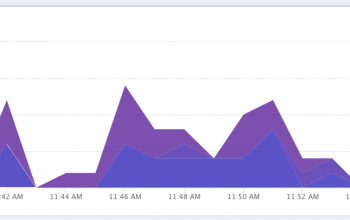Easy True/False Select Tag with Rails
It’s been a while since my last post. I have been pretty busy with other things, but thats no excuse. Anyway, I came across a problem where I needed to create a select tag with just a true and false option in it and came up with the following quick and easy solution. (This would presumably work with more/different options as well): First, create a file in the config/initializers directory. This is where your global variables will go for use in the select tags. I called mine select_tag_globals.rb:
TRUE_FALSE = { 'True'=>true, 'False'=>false }
Make sure the values are set to whatever the fields data type is. In this case I want the labels to say True or False, and the value saved to the database will be true or false. Now all we have to do is use this in a select tag in a view like so:
<%= f.select :database_field, TRUE_FALSE %>
This should give you a normal select box with True and False labels. Yay rails!