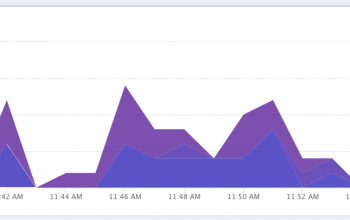acts_as_similar – A basic similarity activerecord plugin
I had a need to find items that were similar to an item. I looked at acts_as_recommendable, and while this was very nice plugin, it was too slow when working with large data sets. I also decided that the results I needed didn’t need to be scientifically accurate, just a rough match. So I created this plugin to allow for a very elementary way to find items that are similar to the object you are working with. This works best when used with a has_many :through relationship.
Basically all it is doing is looking for other objects of the same class, that have some related value.
Git it here: http://github.com/randy-girard/acts_as_similar/tree/master
Example 1
Look for similar playlists, using the videos as what defines similarity.
This will look for all playlists that have a similar video as the playlist you are looking against.
class Playlist has_many :playlists_videos has_many :videos, :through => :playlists_videos acts_as_similar :videos end
Example 2
Look for similar playlists, using the title of the playlist as the similarity item.
This will look for all playlists that have a similar title as the playlist you are looking against.
class Playlist has_many :playlists_videos has_many :videos, :through => :playlists_videos acts_as_similar :field => :title end
Example 3
Look for similar playlists, using the video_id of the playlists_videos as the similarity item.
This will look for all playlists that have a similar video_id as the playlist you are looking against.
class Playlist has_many :playlists_videos has_many :videos, :through => :playlists_videos acts_as_similar :playlists_videos, :field => :video_id end
Execute
@playlist = Playlist.first @playlist.similar
Note: This is a work in progress.