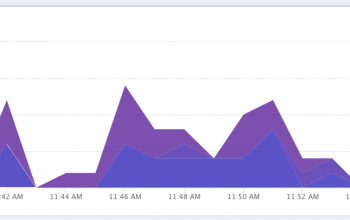Custom Rails Environments
Sometimes you need to create another environment for your rails application aside from development, test, production. In this example we will create a “stage” environment. Here is how you do it. First create the entry in your config/database.yml file:
# Stage database configuration
stage:
adapter: sqlite3
database: db/stage.sqlite3
timeout: 5000
Next create a file called stage.rb and place it into config/environments. I usually just copy my development.rb file and then change the values as needed: Finally, In your config/environment.rb file, change the ENV[‘RAILS_ENV’] to:
ENV['RAILS_ENV'] ||= 'stage'
Now when you boot up your server or console, just specify the “stage” environment.