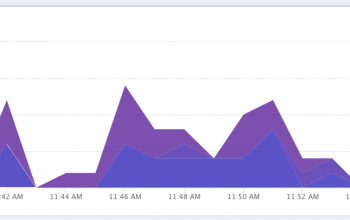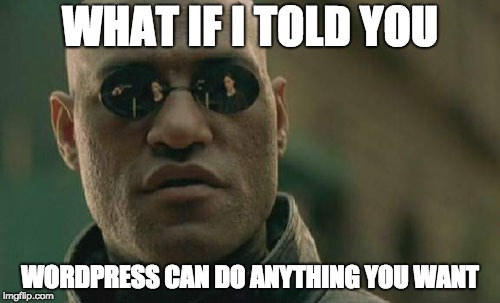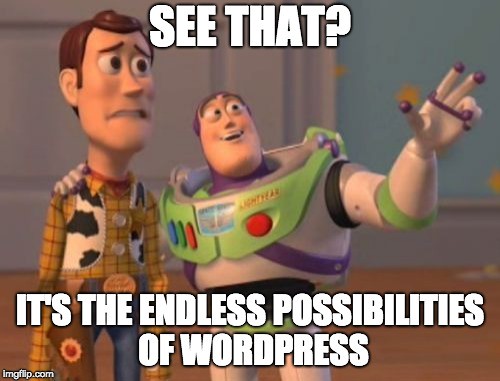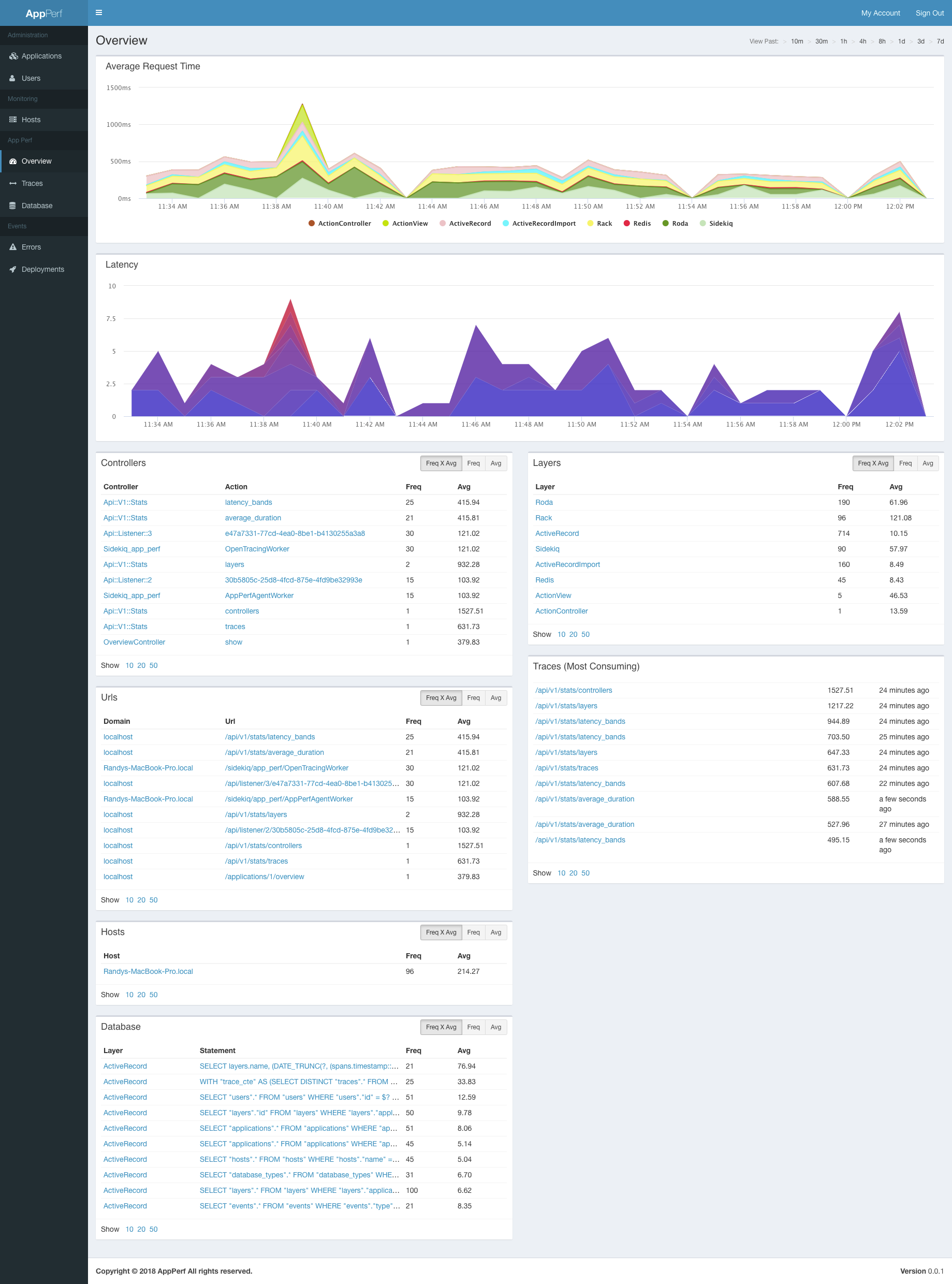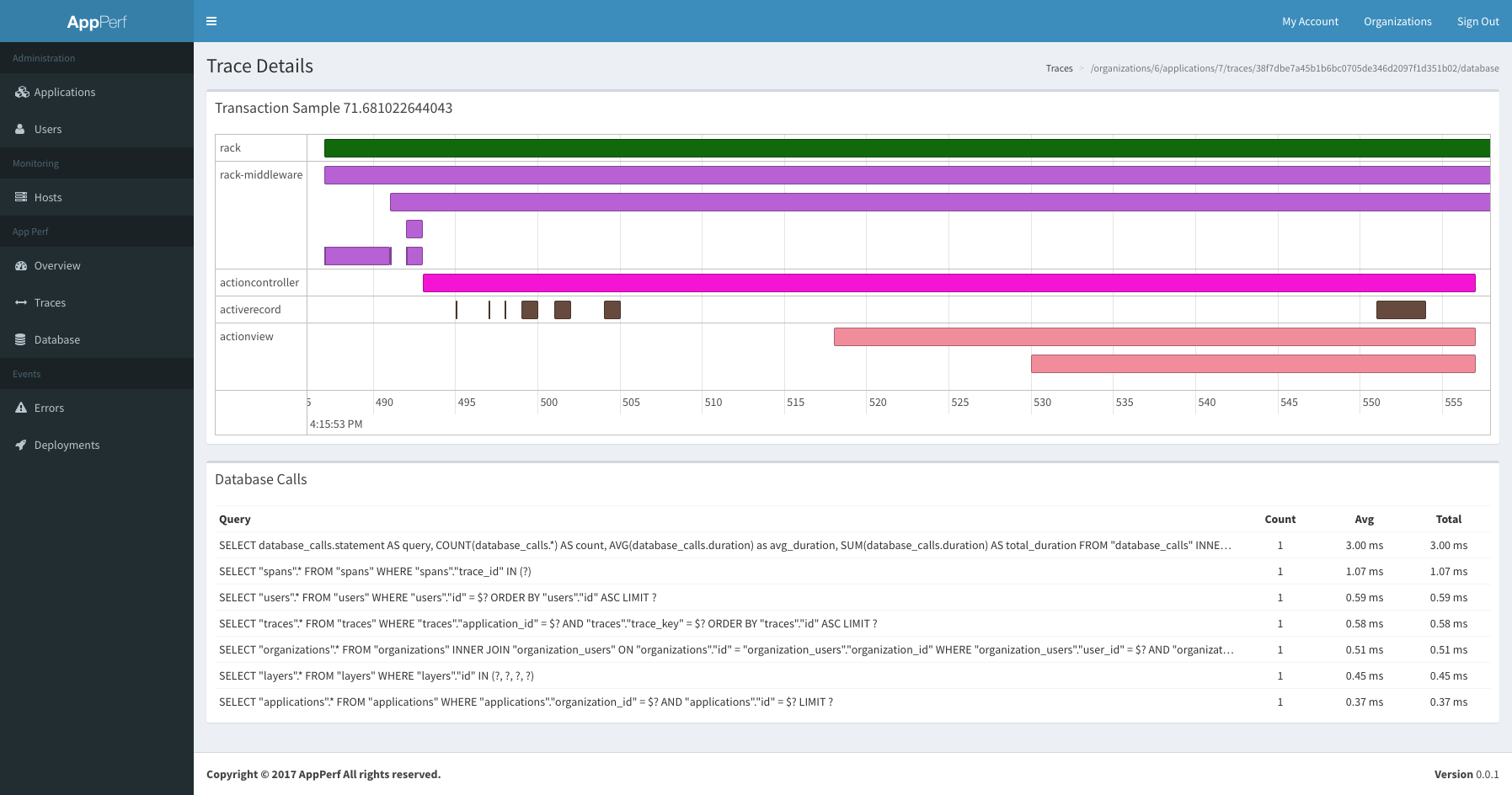How to organize a routes.rb file in Rails
If you have a small Ruby on Rails application, you probably don’t have much need to organize your routes.rb file. However if your project is large, you probably have a somewhat complicated, and quite frankly, messy routes file. Sometimes its hard to really understand where your routes are, especially when you are working with hundreds of lines of routes. I had such an issue in a recent project I was working on.
The project has multiple contexts within it, and each on of them has their own set of routes. These were all smushed into the main routes.rb file along with the normal base routes. What I wanted to do was create multiple routes files under a config/routes folder and split them up there to make them more manageable. Here is an example of how to split them up:
# config/routes.rb Rails.application.routes.draw do # Some base routes here resources :pages extend AdminRoutes extend UserRoutes extend OrganizationRoutes end
As you can see, we have a basic routes file, however you will notice that there are a few extend Class directives in there. These will load in the corresponding class file, that I will have stored in the config/routes folder. Here is an example of what one of those files looks like.
# config/routes/admin_routes.rb
module AdminRoutes
def self.extended(router)
router.instance_exec do
authenticate :user, lambda { |u| u.admin? } do
mount RailsAdmin::Engine => '/admin', as: 'rails_admin'
mount Sidekiq::Web => '/sidekiq'
end
end
end
endI will show you one more, since the AdminRoutes file is mostly just the entry point for some mounted Rails Engines, and not normal resources
# config/routes/user_routes.rb
module UserRoutes
def self.extended(router)
router.instance_exec do
authenticated :user do
root to: "dashboard#show", as: :authenticated_root
end
devise_for :users,
:skip => [:registrations],
:controllers => { :invitations => 'user/invitations' }
as :user do
get '/user/new' => 'user/registrations#new', as: 'new_user_registration'
post '/user' => 'user/registrations#create', as: 'user_registration'
get 'user/edit' => 'user/registrations#edit', :as => 'edit_user_registration'
put ':id' => 'user/registrations#update', :as => 'registration'
delete '' => 'user/registrations#destroy'
end
end
end
endThe last thing we need to do, is make sure that the new config/routes folder gets picked up by rails. Add the following line to your config/application.rb file
config.autoload_paths += %W(#{config.root}/config/routes)Hopefully these examples help you with splitting up a large routes.rb file into smaller, more manageable pieces. Let me know in the comments if this helps, or you have any issues getting this to work.